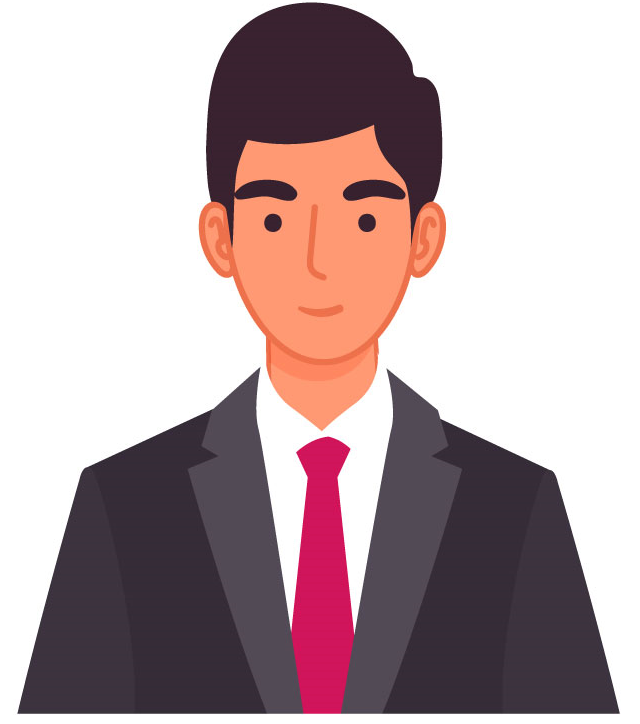Multiple Languages Support
Learn in Hindi or English Language
Real Time Work
Work with Real-time Workbooks

Professional trainer
Learn From Microsoft Certified Trainer
Meet Your Trainer
I am Kavita MS, Microsoft Office Specialist 2019 and 365. I am working as an Personal and Corporate Trainer for Advanced Excel and VBA Macros. My overall Teaching experience is 12+ years in different sections of Data Analysis/Management and MIS & Reporting domain. I am teaching Advanced Excel & VBA Macros from last 10+ years and trained 10000+ working professionals until date.
Be it preparing full blown annuity calculations based on complex customer requirements to getting ready reports for the Leadership team. This allows me discover Excel in detail. The more I explored, the greater curiosity to dig in deeper.
What You'll Learn in this Course
- Use of Excel
- 70+ Excel Tips And tricks
- 100+ Shortcuts And Function
- Pivot Table And Chart
- Infographics Chart And Dashboard
- What IF Analysis
- Vlookup And Hlookup
- Excel Auditing Tools
- Xlookup
- Excel Protection And Security
- Automate Excel With Macros
- And Many More...

Course Modules
Module 1: Basic Terminology of Excel
- Understanding GUI
- Sort and Filter
- SAVE
- Open
- Things to Know Before You Start Excel
- Data Formatting in Excel like color, font, bullets etc.
- Spreadsheet basics
- Formatting
- Editing spreadsheets
- 30 ShortCuts
- Working with Excel Templates
- Basic Skills( Status bar)
Module 2: Layout Formatting and Page Setup
- Page layout
- Exploring Page Layout Methods
- How To Split Data In To Multiple Columns
- Page Setup And Printing Controls
- Print size
- Print set area
- Formatting Data in an Excel Worksheet
- Inserting Images and Shapes into an Excel Worksheet
- Group and Ungroup
- Paste Special
Module 3: Managing Tables
- Create Table By 4 Way
- Tables
- Managing Tables
Module 4: Sorting and Filtering Data
- Sort and filter
- Sort basic
- Multi level Shorting
- Sort by Color
- Custom Sorting
- Advance Filter
Module 5: Custom & Conditional Formats
- Conditional Formatting With Highlight Cells Rules
- Conditional Formatting With Top/ Bottom Rules
- Data Bar
- Color Scales
- Icon Set
- Custom Conditional Formatting
- Create And Manage Rules
- Remove Conditional Formatting
Module 6: Data Validation
- Data Validation with Whole number
- Data Validation with Text length
- Data Validation with Date and Time
- Custom Data Validation
- Data Validation with List
- Data Validation with Dynamic List
Module 7: Master in Data Manipulation and Security
- How To Add Comments
- Consolidating Data
- How To Split Data In To Multiple Columns
- How To Insert Subtotals
- Linking Worksheets
- AutoFill Data Entry Methods
- Adding a Workbook Password
- Protect Worksheet
- Protecting the Structure of a Workbook
- Protecting Specific Cells in a Worksheet
- Allow Edit Range
- Undo and Redo
- Remove duplicate
Module 8: Excel Tools
- Consolidate
- Quick Access Toolbar
- Go to Function Tab – F5 Special
- Flash fill
- Sparklines
- Hyperlinking
- Splitting
- Freezing of Panes –Freeze Top Row, Freeze First Column, Freeze Customization
- Hide Row & Columns,Worksheets,Workbook
- Adding a Workbook Password
- Protecting the Structure of a Workbook
- Protecting Specific Cells in a Worksheet
- Adding Password to Cell
- Allow Edit Range
Module 9: Expertise in Dynamic Presentation and Visualization
- Bar Chart
- Combo Chart
- Area Chart
- Bubble Chart
- Line Chart
- Scatter Chart
- Pie Chart
- Column Chart
- Pareto Chart
Module 10: Pro in Pivot Table And Chart
- Pivot Table
- Pivot Table Grouping
- Pivot Chart Example
- Design in Pivot Chart
- Timeline slicer
- Pivot chart
- Drill down pivot data
- slicer
- Pivot chart template
- Field Values
- Conditional Formatting with Pivot table
- Assign Macros with QAT
- Pivot chart
- Pivot chart with slicer
- Start Macros For Pivot
- First Basic Macros
- Data Filter Using Macros
Module 11: Shortcuts
- Basic 30 Shortcuts
- 15 Shortcuts With ALT KEY
- Shortcut with Ctrl Key
- Shortcut with Function
- Tabs Shortcut
- Extra Shortcut
Module 12: Deep Dive in Lookups
- VlookUp and Hlookup-Syntax
- Basic Vlookup
- HlookUp
- Vlookup With Define Name
- Vlookup with Absolute Reference
- Vlookup with IFERROR(Find Duplicate)
- Vlookup with IF and ISERROR(Find Duplicate)
- Vlookup with wide card
- Vlookup Duplicate
- Vlookup with Approx match
- Vlookup with MultipleSheets
- Vlookup with Match
- Vlookup with Multicolumn
- Vlookup with IMAGE
Module 13: Xlookup(NEW IN 2019)
- lookup-Syntax and First Example
- Xlookup- Different Columns
- Vlookup Vs XlookUp
- Index Match VS Xlookup
- Xlookup Vs Hlookup
- Xlookup Search mode
- Xlookup with Search
Module 14: Working with Range Names
- Define Name
- Another Way to Define Name Range
- Define name Use with Formula
- Edit Name Range
- Delete Define Name
Module 15: Using Formulas & Functions
- Info Formulas
- Statistics Formulas
- Lookup Formulas
- Logical Formulas
- Date Formulas
- Maths Formulas
Module 16: Working with Reports
- Basic rules for starting pivot table
- Create and change data source update
- Report filter
- Pivot table field
- Layout group in pivot
- slicer design
- Pivot chart with slicer
- subtotal
- data from access
- Pivot chart
- Consolidating data from multiple sheets and files using Pivot tables
- slicer property
- subtotal
Module 17: What-IF Analysis
- Scenario Manager
- Goal Seek
- Data table
Module 18: Interactive Dashboard Mastery
- Dashboard
- Example
- Monthly Sales Revenue- Infographic Chart
- Weekly Sales Chart- Infographic Chart
Module 19 : Absolute and Relative Cell Reference
- Relative Cell Reference
- Absolute Cell Reference
- Mixed Cell Reference
Module 20: Automating Repetitive Tasks in Excel with Macros
- Activating the Macros In Excel
- Record Your First Macros
- Macros - Relative Reference with Button
- Macros with Conditional Formatting
- Macros with Data Validation
- Macros with Pivot table
- Saving Macros and Security
CLEAR MICROSOFT CERTIFICATION
1250
WORKING PROFESSIONALS TRAINING
1500

CORPORATES AND PERSONAL TRAINING
1200
A DEMO of Complete Excel Course
Wanted to become Pro in Excel.
Whether you are a complete beginner or intermediate level, this course will help you to build your skills and self-confidence. Learn to use Excel's Amazingly Formulas and the Tips and Tricks I've picked up over the past 10 years using Excel. You’re gonna learn several new tips to arrange your data, to figure with formulas or Dates, to hack your Charts, to finish lightning your tasks in Workbooks and Worksheets, and a bunch of other cool stuff. You can take this course with the trust of experienced professionals. After registering, you can access the course immediately.
You can view the course at any time, and you don’t have to hurry because you have lifetime access in both Hindi and English Languages.

Beneficial Applicants
*Disclaimer:Above all logos are trademarks of their respective owners.
Our Learners Say
Frequently Asked Questions
WHAT ARE THE PRE-REQUISITES TO LEARN MS EXCEL?
Anyone who has the interest to learn excel shall be a part of this Microsoft Excel training course.
WHICH VERSION WE NEED TO USE FOR LEANING EXCEL?
The course is created in Excel 2019 (365) but you can works in Excel 2016, 2013, 2010, and 2007.
HOW MUCH TIME IT WILL TAKE TO LEARN THIS COURSE?
Well, its complete up to you its video-based training so there is no constrain of timing. You can learn this on your time. Video will be available 24* 7...
CAN MY EMPLOYEE PAY FOR MY TRAINING?
Yes, they can take this course because we focus on helping corporate employees. for teams we offer bulk discounts. However, this needs to be done with a corporate credit/debit card. Get in touch if you have any specific questions.
WHY SHOULD I JOIN ADVANCED EXCEL TRAINING?
MS Excel has become the application of all firms to store, manipulate and manage data. every company is driven by numbers which are that the backbone of business operations. Microsoft excel offers support manage their financial and human resources data on day to day business.
IN WHICH LANGUAGE I CAN ACCESS THE COURSE?
Excel course is in Hindi and English Both Languages. You will get Access to Both Languages.
HOW MUCH TIME IT WILL TAKE TO ACCESS MY COURSE?
For the Security Reason we are doing Manually Verification. So, you will get Access of your course dashboard within 30 Mins to 12 Hours. An Email Will be sent to your Registered Email ID (which you have given at the time of payment).Feel free to write the mail on kavitams.excel@gmail.com ,if you have any Query.
HOW TO CONNECT IF I HAVE ANY DOUBTS?
After registration you will receive whatsapp number of trainer where you can get your doubts solved.or you can write the mail on kavitams.excel@gmail.com ,if you have any Query.
Buy the Complete Excel course for only ₹399.